Fix Problems
Use another voice/service
Some TTS voices/services might be better in your language than others. If you are fortunate to have multiple voices to choose from, you might be able to just avoid using the ones that don't work well.
Trick the TTS system
You can "trick" the TTS by using any text you want when you generate the audio. After you create the audio, you can change the text back to be written correctly. You might need to experiment with a few different ways of writing the text until the pronunciation sounds correct and natural. Tip: keep track of when you do this with #comment lines, so that if you need to edit anything in the line later, it will be easy to copy-paste the "trick" text in-and-out to create new audio. Ex:
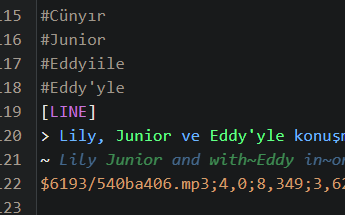
Curly Braces Method
You can use the "curly braces" method. If you write that section of text as show~word{speak~word}, the TTS will show the
first part (which is spelled/written correctly), and speak the part in the curly braces (spelled/written however you
need to get the correct pronunciation).
Caution: there is a known bug that this method stops the audio generator from adding the time markers for the "read along" highlighting of the text. You might only have highlighting for part of your line, or no highlighting at all.